NEW FEATURES! Elo is releasing two incremental updates to EloView®
Device Version
- 1.11.1013 for IDS Computer Modules (AECM)
- 1.11.35 for Cloud Portal
- 1.11.18 and 1.11.19 for I-Series Android
The first update, already available enables the latest features on large format IDS displays (32" - 70"). The second update brings additional flexibility in maintaining a specific OS version management on I-Series devices.
Update to IDS Computer Modules
On February 28, we launched EloView 1.10.xx for I-Series interactive signage devices with new capabilities of Navigation Bar, Attract Loop, Alerts and Advanced browser settings - found here. We have now extended these capabilities to the Android Computer Module (AECM).
Advanced Over-the-Air (OTA) Updates Management
The ability for our customers to deploy remote and silent updates to the device is a key part of the EloView feature set. As we continue to roll out devices powered by EloView, a frequent request from our enterprise customers is to be able to “fix” to a specific EloView version on the device. Prior functionality allowed for upgrading from the existing version to the latest. We are now adding functionality to upgrade a device to one of four versions. Advanced OTA is one additional way by which Elo differentiates its devices compared to consumer products.
This functionality is accessible through the Devices page - Device - Software, by clicking on the “settings” icon next to the software update link as shown in the image below.
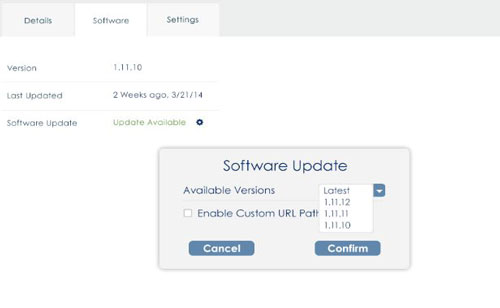
Additionally, customers can now specify a custom URL at which the device will look for an update. This allows customers to store an update locally or on a cache server prior to application that is maintained by the customer. Update files will be available from Elo via a cloud link. To enable this feature, please contact your Elo Sales or Support personnel.
Key Considerations
- This capability is available after the device is upgraded to the latest version (v1.11.18). We are making two versions (1.11.18 and 1.11.19) available that are clones of each other so that it is easier to try this feature.
- This feature is only available for I-Series (10", 15",22”) Android. Groups containing devices other than I-Series will not have access to this feature.
- Latest and prior three versions will be available. Versions beyond this may be possible but will result in additional testing and maintenance costs.
Method of Distribution
- An “Update Device” link on your EloView portal, under Device Settings, Software tab.
- Via device control panel – System page – “Update Device” button.
- EloView portal upgrade will be available automatically on login.
Note - Devices will not update without action from customer’s system administrator.
Production Cut-in
New Elo I-Series devices shipping to customers in May 2015 and later. Note that due to inventory at Elo warehouses, in our channel and in shipping, we are not able to provide a precise date; however, any device received can be upgraded to the current version – a best practice prior to deployment.
Thanks!
EloView Product Team