EloView® Major Feature Release
Device Version
- 3.34.40 for I-Series 2.0, Elo Backpack, PayPoint 2.0
The EloView product team is excited to announce a major feature release. This update delivers more content controls and reporting capabilities to help monitor the status of your devices, connected devices and content in real time as well as new cloud APIs. Below is a list of new features with their detailed explanations.
Customized CSV Exports
We are enhancing our reporting and exporting capabilities to support our customers with hundreds to thousands of devices. You can now select a variety of device properties and values to be included in reports. If you have a regular set of customized values, you can also save your selections for later use.
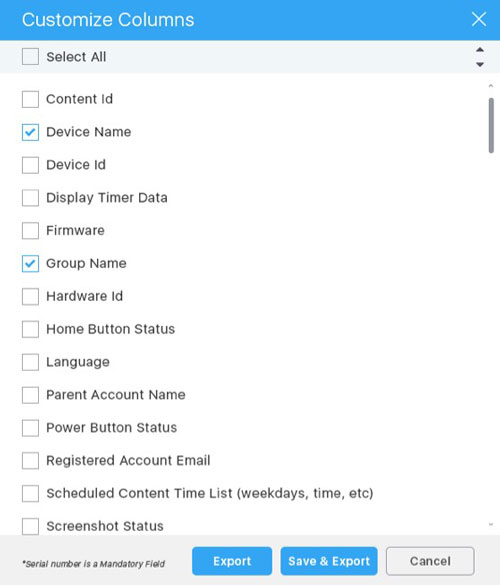
Detection of Attached Devices via USB Port
Device management on EloView has previously been limited to the Elo device only. With this release, you can obtain basic USB-reported information of attached devices, such as peripherals, in real time.
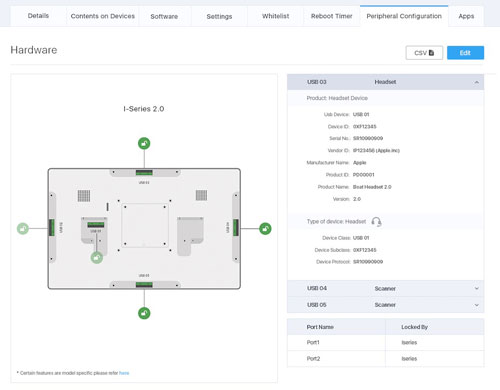
New Content Status API
We continue to add new APIs to our Development Zone. The latest API added is “Get Content Status on All Devices". With this API you will be able to monitor content status on all the devices in your account. To access,please login to your EloView Account and go to the Dev Zone Link to see a list of available APIs.
Enable/ Disable Access to Enterprise Reset from EloView Portal
We have included a new permission level for the Enterprise Reset feature. Now you can manage the users under your account and choose whether or not they can send an enterprise reset command via EloView Portal.
Content Deployment Status and History
We have added a new tab under the Activity section called “Content Deployments”. Here, you can monitor the content deployed on each device in your account as well as view all of the content in your account. You can click on the “Number of Devices” button for each piece of content to see a list of devices that are running the related content.
Downloading Content from the Cloud
You can now download content from your EloView Portal back to your hard drive. If you have different t ypes of content, this feature will make your job much easier.
Method of Distribution
This update will be available to apply via Advanced OTA on March 26, 2019 and will become the default to update from the device control panel on April 2, 2019. There is no downtime associated with this update. As always, your devices will never prompt for an update or auto-update. Once the update is available, devices can be updated from the EloView Portal or at the device-level from the EloView Control Panel.